CallScripter |
|||||
|
|||||
CallScripter |
|||||
|
|||||
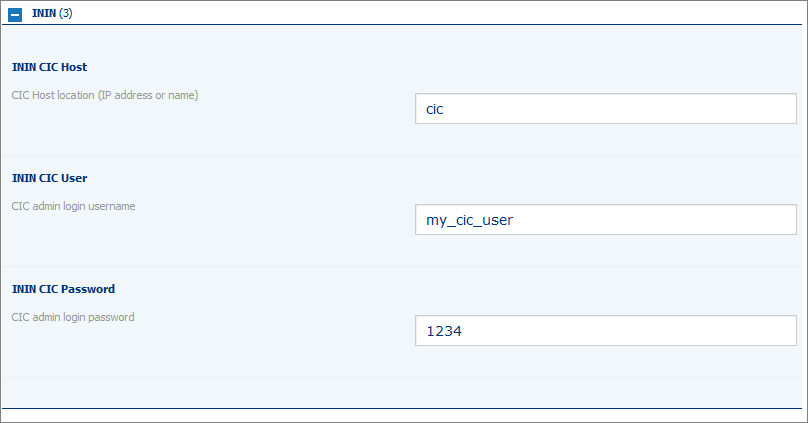
Option Name |
Option Description |
|
CIC Host:
|
The Host is the CIC server that CallScripter will connect to to get a list of users. CallScripter gathers other CIC information from this server. This is the primary server, and not any load balanced names/URL.
Note that from Version 4.5.46 multiple host names can be entered, values must be pipe delimited (for example: ININ CIC HOST: Server1|Server2|Server3)
|
|
CIC username:
|
A generic username used to log onto the CIC server to obtain a list of campaigns, fields, outcomes, work groups, users, stations.
|
|
CIC password:
|
Password for the above user to authenticate the log on.
|