Campaigns
Depending on a user's permission, the option to attach to campaigns will appear under the Actions menu (displayed once logged in):
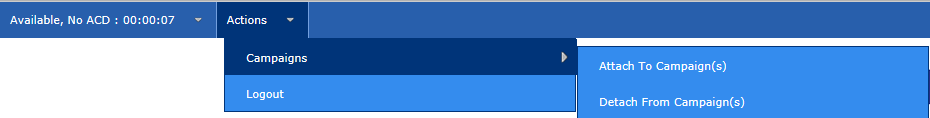
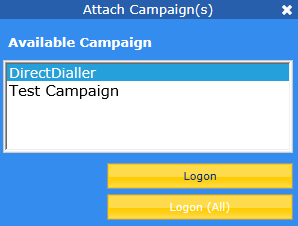
The campaigns menu allows users to select (depending on their permissions) campaigns to attach to. Multiple campaigns can be attached to by holding Ctrl and left clicking.
From Version 4.5.47:
Users who do not have security rights to manually attach to campaigns will be automatically assigned a global login (and will be automatically logged onto any existing active campaigns). If a campaign is activated these users will be auto-attached, with this change being confirmed with a Toast Notification.